Luminar Neo Evolves with Spring 2025 Update Featuring Workflow Enhancements and New AI Tools | Release #488

Photo by 月うさぎ | Runa
With the arrival of spring, the photo editing software "Luminar Neo" has received a long-awaited major update. This update includes AI tools and enhanced customization features that significantly boost work efficiency, supporting the creativity of photographers from beginners to experts.
This time, we introduce four notable new features and tips to enrich your photographic expression.
Achieve Dramatic Time Savings with "Auto Adjust"
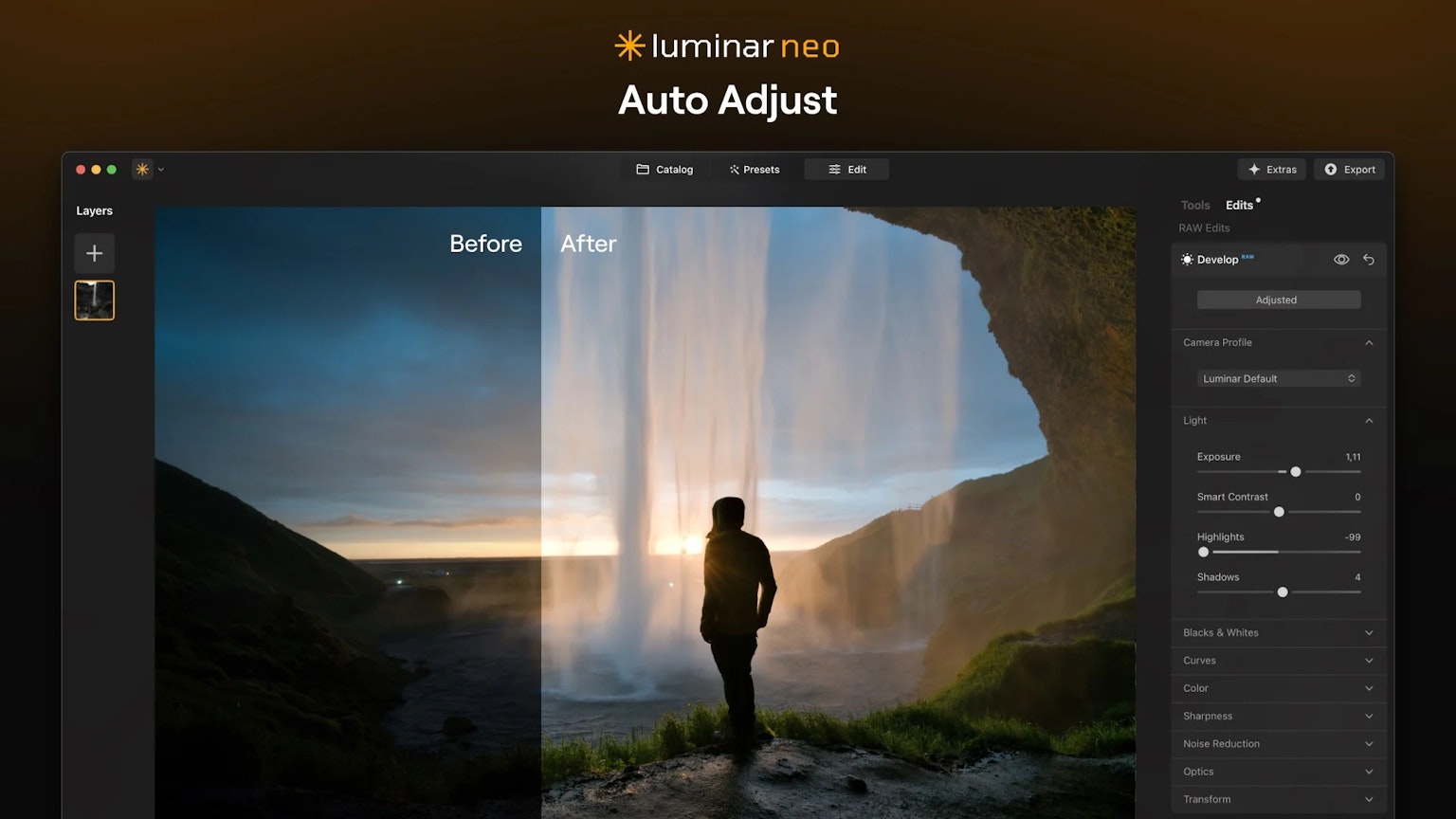
©︎ SKYLUM
The newly added "Auto Adjust" feature automatically adjusts exposure, light and shadow balance, and black and white levels with just one click.
This is especially useful in scenes with a large number of shots, significantly reducing the time spent on basic corrections and alleviating stress during editing. Manual fine-tuning is also available, allowing for personalized finishing touches.
Performance Improvement! Catalog Cache Cleaning

©︎ SKYLUM
Responding to requests from users handling large volumes of photos, the catalog cache cleaning feature has been introduced. This tool allows for easy organization of unnecessary cache, ensuring smooth operation of the entire app.
It is an essential feature for maintaining a comfortable editing environment, especially for those working primarily with RAW data.
New Fog Effects and Enhanced Export Options

©︎ SKYLUM
With improvements to Atmosphere AI, more realistic fog effects can now be reproduced. This adds depth and realism to urban landscapes and fantastical natural scenes.
The export menu has also been revamped, with flexible save options including DNG format added. It supports printing purposes, further expanding the possibilities for creating works.



